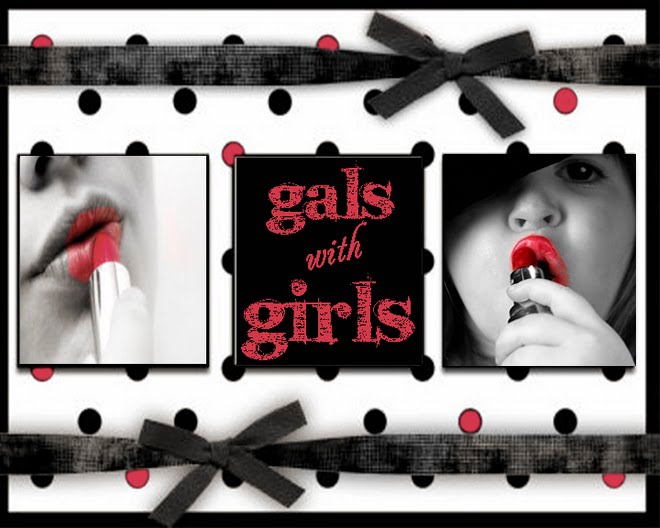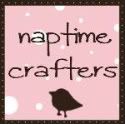Then open up a picture that you would like to overlay on top. (you can see both of the pics I'm planning to use on the bottom left corner)
Then open up a picture that you would like to overlay on top. (you can see both of the pics I'm planning to use on the bottom left corner)


Now, on the right side is your "opacity"..... you need to have your #2 picture darkened (you can see that it is right under my mouse) I think it might be named "layer 1"... that way this is the layer you are making lighter.
Simply slide it to the left making it less in percentage.... I slid mine all the way down to 33%...that is the opacity I liked. You can play with it and see what your desired end picture is.

TADA!!!
I loved my end product! I'd love to see yours :)
*If you also like the textured look, you can apply a texture over the top (creating a 2nd layer) and also tone the opacity on that layer down. I did add a little bit of texture to my photo. It will look great either way.
This was the perfect time to get a beautiful picture like this framed...Canvas people are so generously giving away a free 8x10 canvas here . I actually upgraded mine to a 16 x 20 because the pricing was still so amazing and I wanted a larger canvas.